103 Getting support from REACH.
REACH provides a number of support options for all users.
Comprehensive Userguide in your portal
Go to the help Menu and select User Guide to access the html userguide in your portal.
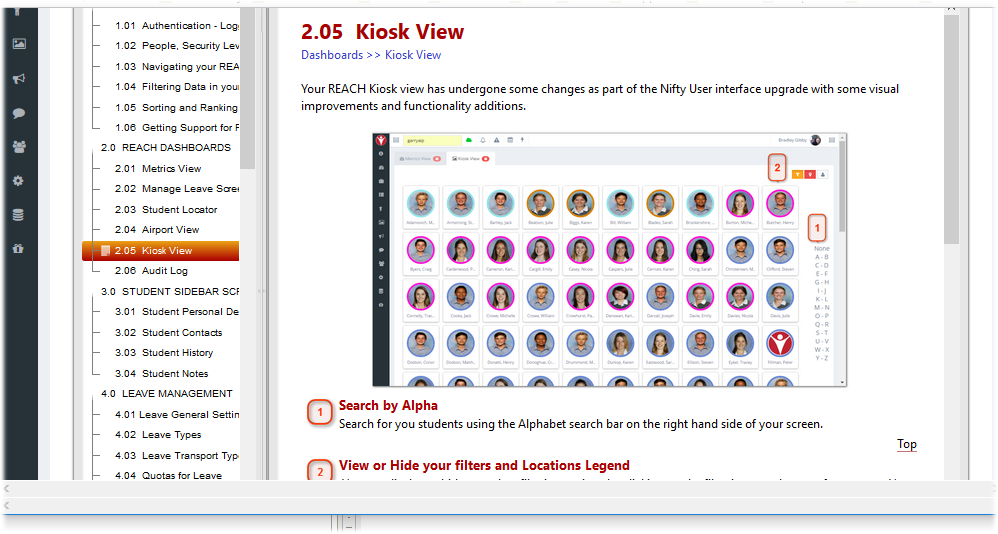
Knowledge Base access from your portal and on web

The Reach Knowledge Base is also available directly from your web portal using the Support icon at the bottom right hand side of your Reach screen. You can also submit support tickets from this support icon or visit https://support.reach.cloud
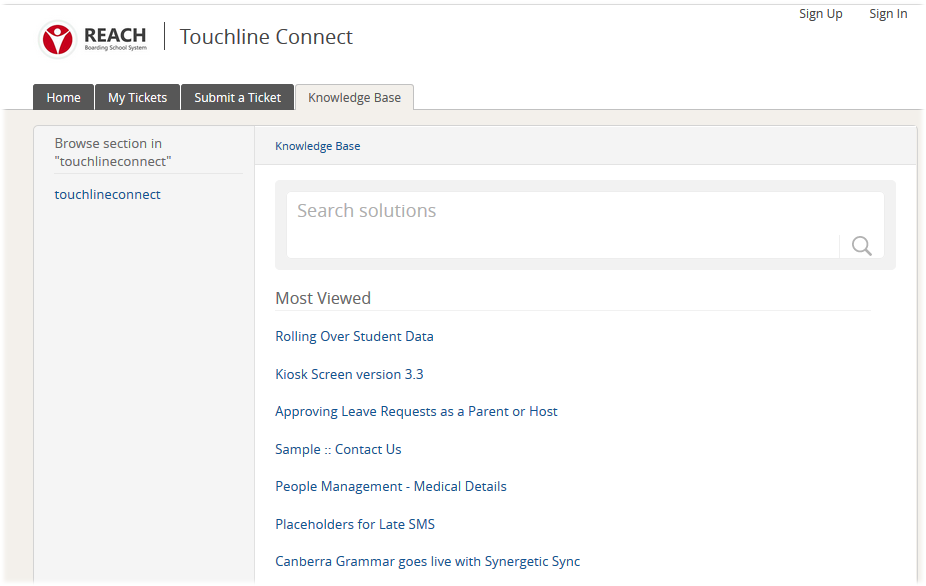
Email Support
Email is available at support@reach.cloud or you can access the support ticketing system director from the support bot in your Reach portal
Phone Support
Phone support is available by calling 1300 215199
User Guide Contents
Collapse all
- Extension Module Guides
- 30 Recreation Events Manager
- 31 Medications Module
- 33. Lists Manager
- 32 Voyage Transport Manager
- 34. Dorm Manager with Flexi-Boarding
- 35 Report Cards
- 36 Surveys – Covid-19 symptoms screening
- 37. Student Status Management (SSM)
- 38 Staff Scheduling
- Reach Web Portal Guide
- 1.0 Basic Information
- 2.0 REACH Dashboards
- 3.0 Student Sidebar Screen
- 4.0 Leave Management
- 5.0 RollCall Management
- 6.0 Pastoral Management
- 7.0 Reporting
- 8.0 Staff
- 9.0 Communications
- 10.0 People Management
- 11.0 System Configuration
- 11.01 Branding & Assets
- 11.02 Communications
- 11.03 Contact Flags
- 11.04 Duty Report Categories
- 11.05 General Settings
- 11.06 Groups
- 11.07 User Access Control
- 11.08 Kitchen
- 11.09 Leave General Settings
- 11.10 Leave Types
- 11.11 Locations
- 11.12 Lookups
- 11.13 Meal Times
- 11.14 Medical Conditions
- 11.15 Network Setting
- 11.16 News Manager
- 11.17 Pastoral Categories
- 11.18 QR Codes
- 11.19 Quotas
- 11.20 Roll Call Categories
- 11.21 RSS Feeds
- 11.22 Signatures
- 11.23 Transport Types
- 11.24 User Defined Fields
- 11.25 Screen Lock Security measure
- 12.0 Data Management
- Reach BioPad Guide