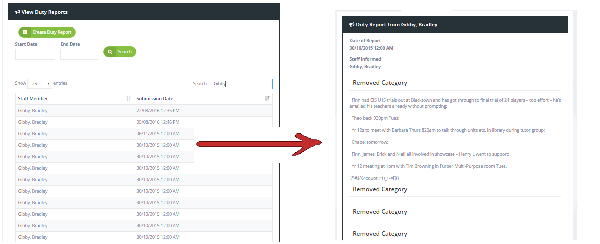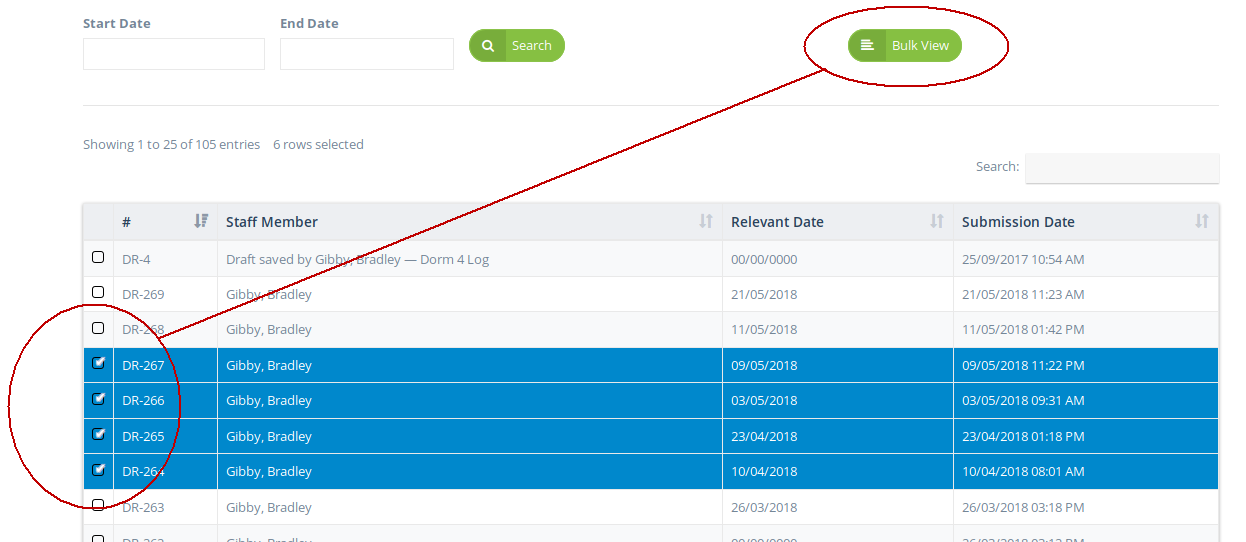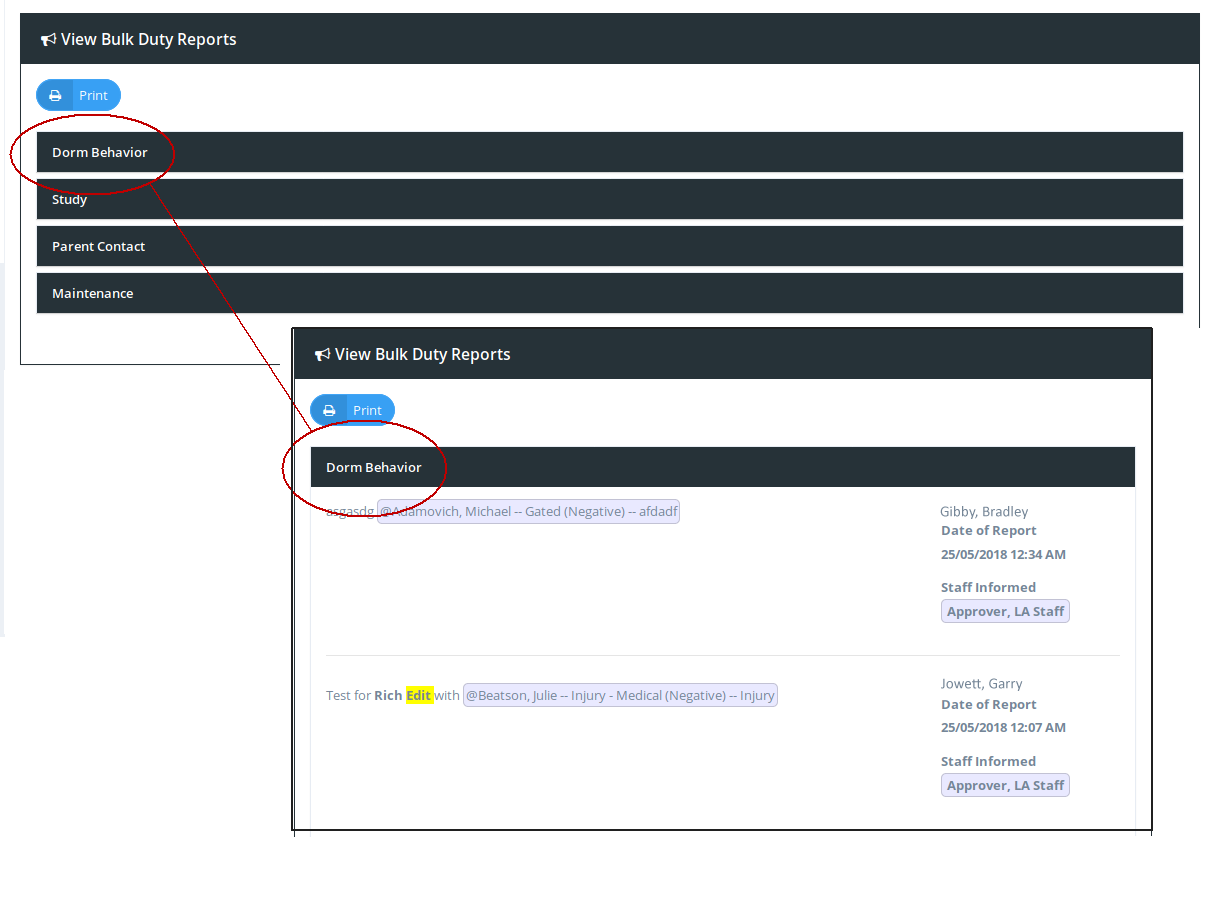8.03 Viewing Duty Reports
Staff >> View Duty Reports
A list of previously submitted Duty repoprts is available for recovery and viewing individually or via a bulk report view.
Draft Reports will also be listed at the top of the list of reports and all reports will be displayed with the date and author name. You can filter your search by Date Range or by searching for a report author's name in the Search field. You can also rank your list view up or down by either column (Date or Submitter name).
Clicking on any report from the historic list of submitted reports will open the report details for viewing. Once open you have the ability to recirculate the report to any faculty or staff users or to print the report via PDF document.
Viewing multiple reports at once
To open multiple reports at once for viewing or printing simply select the reports that you want to open using the item selection box beside each report in the left side column.
Your selected reports will then be consolidated and displayed by your report categories. Click on any category to open all of the report submissions for your selected list, for that report category.