106 Sorting and Ranking data in your views
You can sort any table of data by any field. Double click on the column that you want to sort by in order to rank that data in ascending or descending order by that field criteria (alpha or numeric). The sort icon will be displayed in the column that is being used to rank or sort your display.
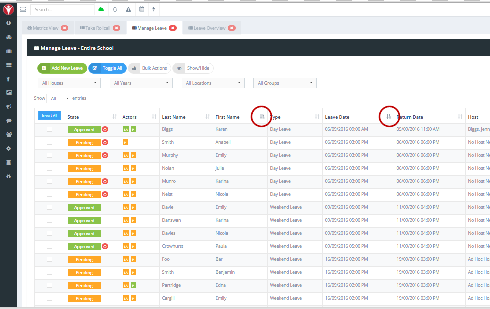
Sort in Ascending or Descending Order
If the data initially sorts in the wrong order for you then double click on the column again to switch between ascending or descending display for the selected column.
Sort by more than One Column
You can sort by more than one column simply by holding down the Shift Key when you select your second, third or forth sort column. The first column that you select will be your Primary Filter, then by the second column.
EG: Select Leave events by Departure Date and then by Surname