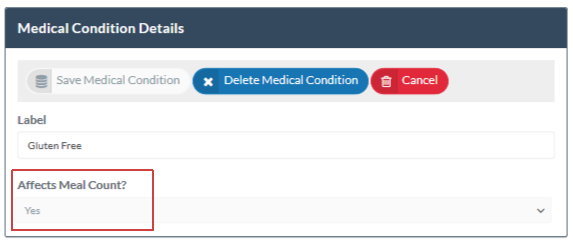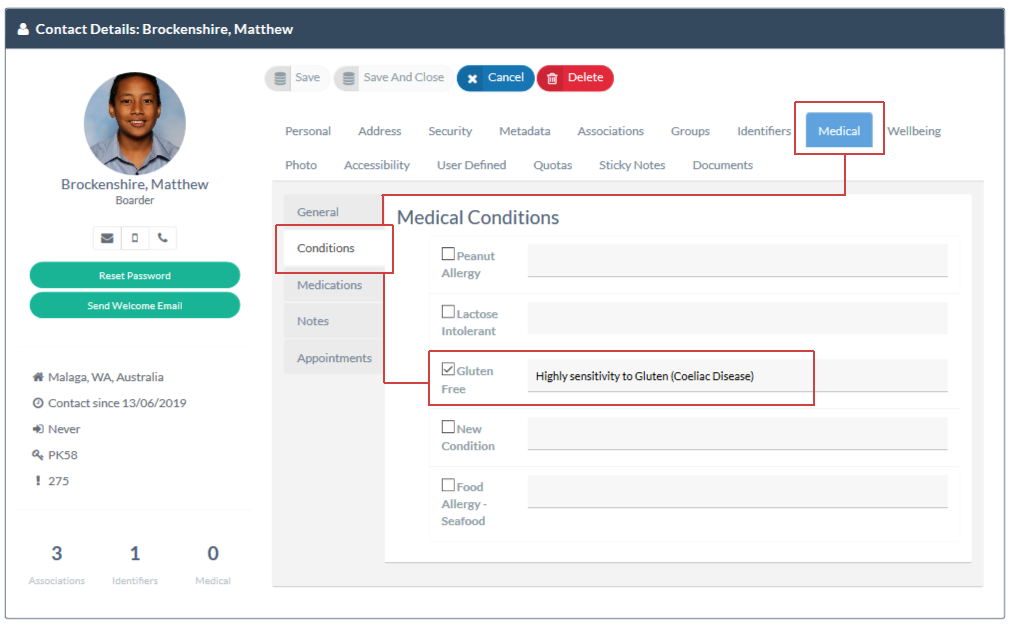2.07 Meals Dashboards
There are two (2) meals dashboards that are available for viewing in addition to the aggregated meal count that is available on your Metrics screen. The additional meals dashboards are
- Meal Type dashboard displays a list of meal types required (Standard, Medically related, Late or Packed). Any non-standard meals are are identified by student in a drop down view.
- Meals Report - by Day displays an entire list of your student population and their meal status for every scheduled meal.
Access to both of these dashboard views is via the Dashboards menu and they are made available as separate tabs on the Meals Dashboard screen.
How to access: Dashboards Menu > Meals Dashboard
Meal Type Dashboard (Special meals)
The Meal Type dashboard provides a total count of meals required and also a list of any special meals that are required. Special meals include any meals that may be influenced by medical conditions and any late meals or packed meals that have been ordered by students.
Using the Show All Details drop down for each individual meal count will display a drop down which identifies each student who has a Special meal scheduled.
How to create Special meals (medical condition)
Medically related special meals are associated to Medical Conditions and will be automatically calculated as Special Meals in the Meal Type dashboard for a student if a student has a medical condition assigned to them that is configured to impact the meal count.
Step 1: Create the Medical Condition
In System Configuration > Medical Conditions you can create an unlimited number of Medical Conditions that can be assigned to student profiles. When creating a medical condition you can also identify if the medical condition will impact the meals count. This will determine if the medical condition will create a Special Meal status for any students that have the medical condition assigned to them.
Step 2: Assign the Medical Condition to a student
In the individual profile of a student you can assign any of the Medical Conditions that you have created in your system to the student's profile. If a Medical Condition that is configured to affect meals is assigned to a student then that student's meal count will become a Special Meal for each scheduled meal that they are attending.
Meals Report - By Day
The Meals Report By Day dashboard provides you with a list of your entire student population for each of your scheduled meals in REACH.
This allows staff to confirm the meal status for each individual student if they are concerned about making sure a student's late meal has been ordered or if meals are updated when a student's approved leave event has been cancelled.
- Filters in the view settings allow you to refine your view to display a population that is relevant to any particular user
- The search field allows for rapid identification of any individual student that you may be looking for.