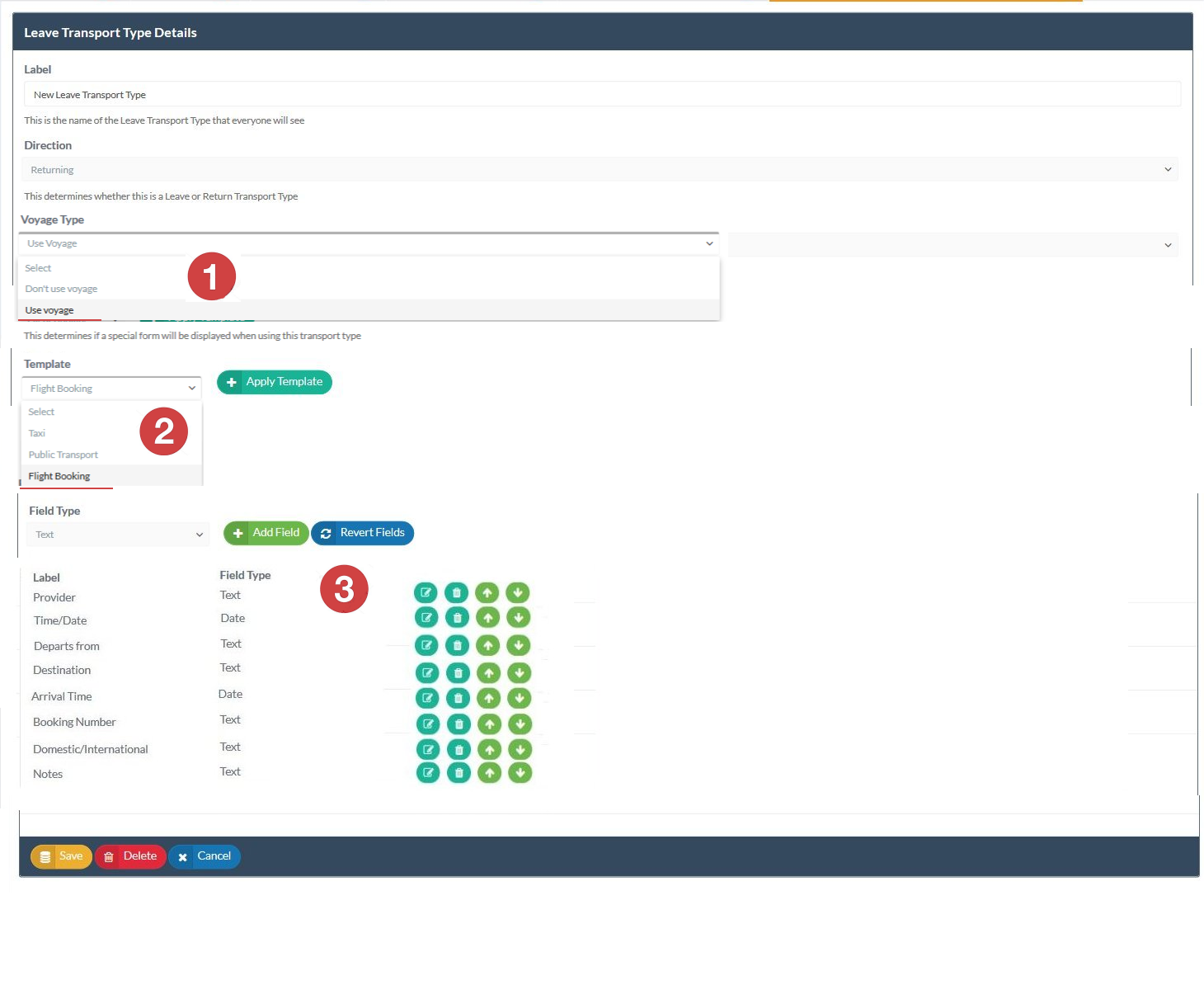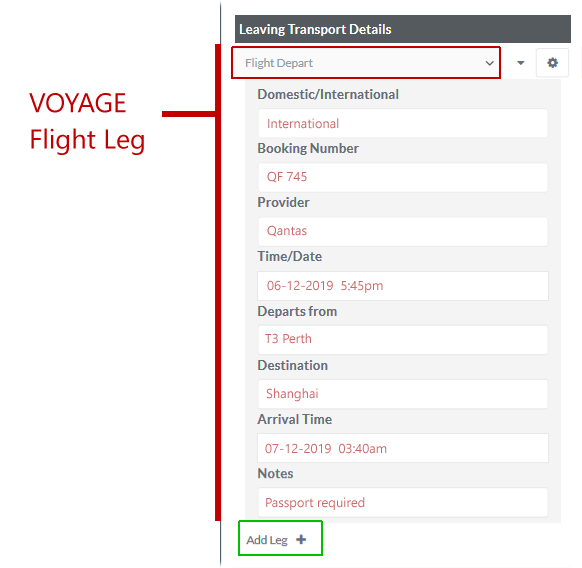Configuring Voyage Tranport Types
Transport Type Configuration
When the Voyage module is activated additional configuration settings will become available in your Transport Type configuration settings.
System Configuration > Transport Types
The configuration for individual Transport Types has a new property that can be selected called Uses Voyage. This property determines if the transport type will operate as a standard transport type or as a Voyage transport type.
Standard Transport Types have no special features. They are simply a label that is used to identify the method of transport being used for departure or return in student leave requests.
Voyage Transport Types allow you to collect additional data via a data collection form that as is associated with the Voyage Transport Type. The data collected in Voyage transport type forms can then be collated and displayed using the Transport Hub dashboard for viewing or easy exporting to spreadsheets or transport lists.
If Voyage is turned off the Voyage configuration options are disabled.
Configuring Voyage Transport Types
Selecting the Uses Voyage option will enable you to set the data collection template that you want to use for the transport type. This is the set of data fields that will be displayed to the user when the Voyage transport type is selected. It will be used to collect the relevant data so we can then display the details of this transport type in your Transport Hub dashboard.
Select a template or build your own. There are three (3) preset templates that you can use to build your Voyage transport type template from or you can build your Voyage transport type from scratch by not selecting any template and adding the fields that you need. When a template is selected and applied then the preset fields for the transport type template will be displayed.
Manage your Transport Type data fields. You can edit or delete any of the template data fields. You can adjust the order in which the existing data fields appear in the transport type display and you can add new fields if you want to create new fields for the transport type or to build one from scratch.
How to Add a new field to a Voyage transport type
- Select the Field Type that you want to add. You can add Time/Date based fields or Text fields
- Add the field type to the transport type profile
- Open (edit) the field to give it a name or label
- Once added to the transport type you can use the action icons to manage the field (edit, delete, move up, move down)
When a Voyage transport type is saved it will become available in the Leave Request form for users if it is set as one of the transport types that are permitted for any particular leave type.