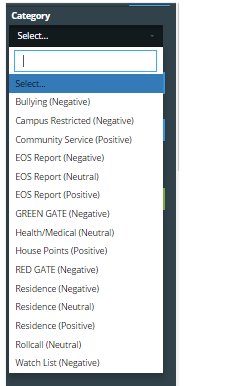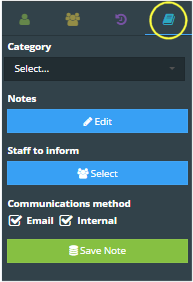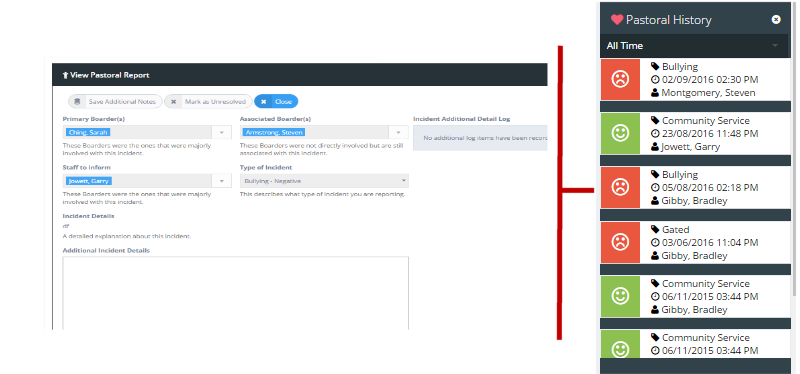3.04 Student Notes
Writing Student Pastoral Notes to the student record is possible from the Student Sidebar. Whilst in the student's sidebar profile click on the 4th tab to open the note creation dialogue.
Writing a Quicknote from the Student Sidebar
- Select your pastoral note category from the drop down selector. This selection is determined by the Pastoral categories that are set in your System Configuration.
- Write the note details.
- Select which staff to inform.
- Decide how to send the note - By email, by Internal notification or by both methods.
Notes written to the student rercord from either this Note writing method or via the Pastoral Notes Creation will appear in the student's hitory under pastoral Notes.