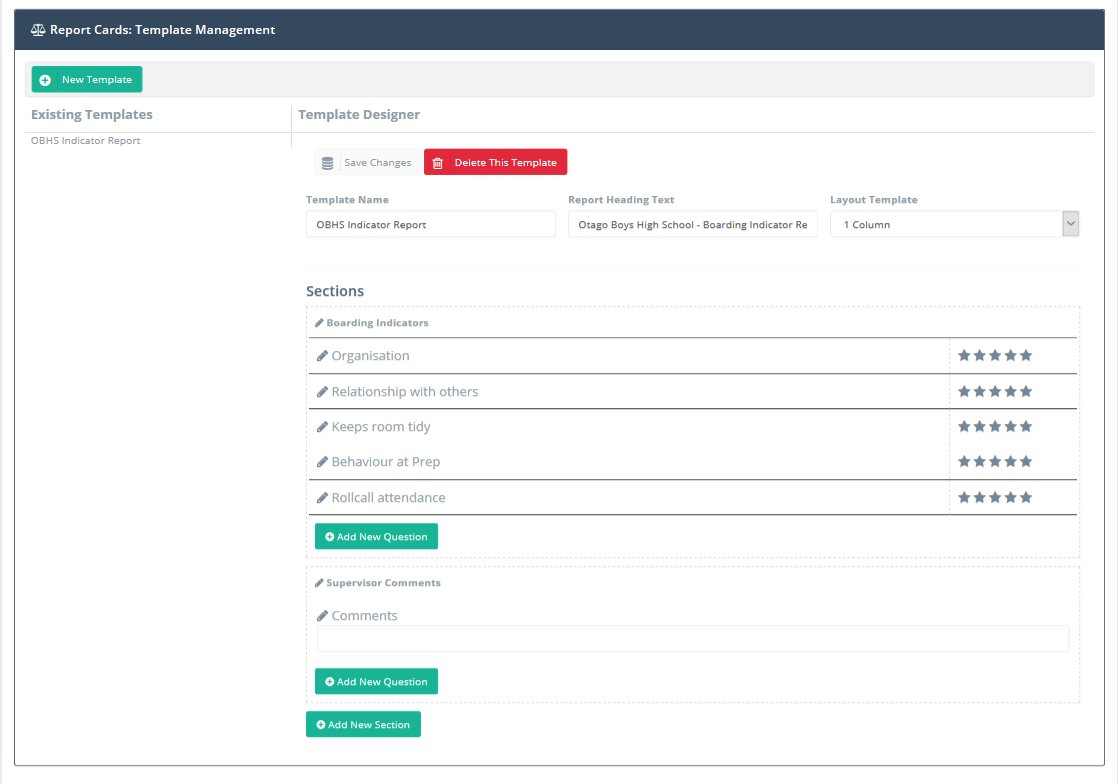35.1 Report Templates
Report templates are the designs that you create and use to publish your performance reports. You have the freedom to design an unlimited number of report templates and within each template you can set the following design profiles.
- Report Heading text
- Single or double column layouts
- Unlimited number of sections, with section name
- Unlimited number of questions per section
- Each question can be either a star rating or free text component
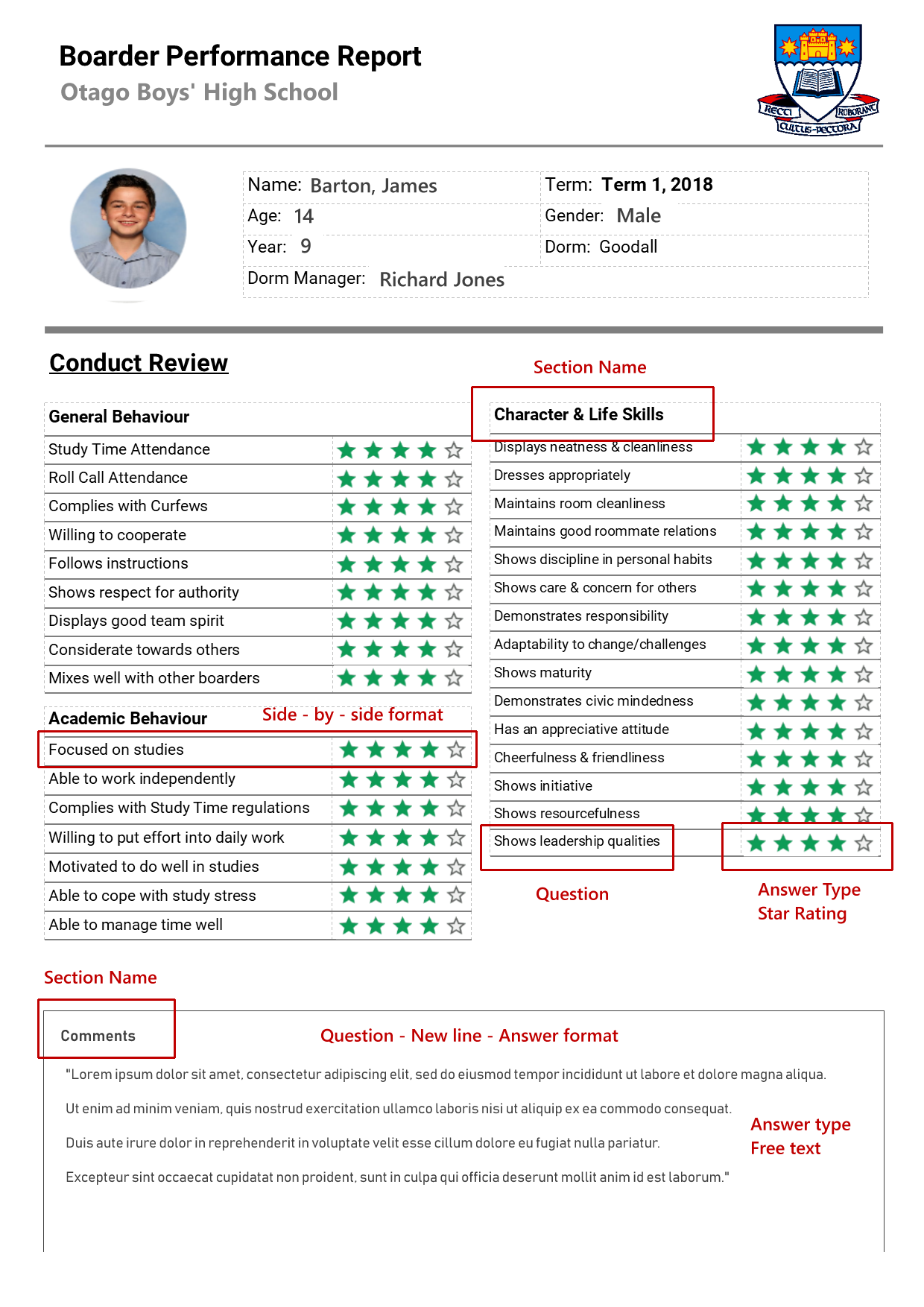
Step 1 - Create new template
Click the Create New template button and provide your template with a name and report heading. Determine also whether your template will be single column of content when published or two column design.
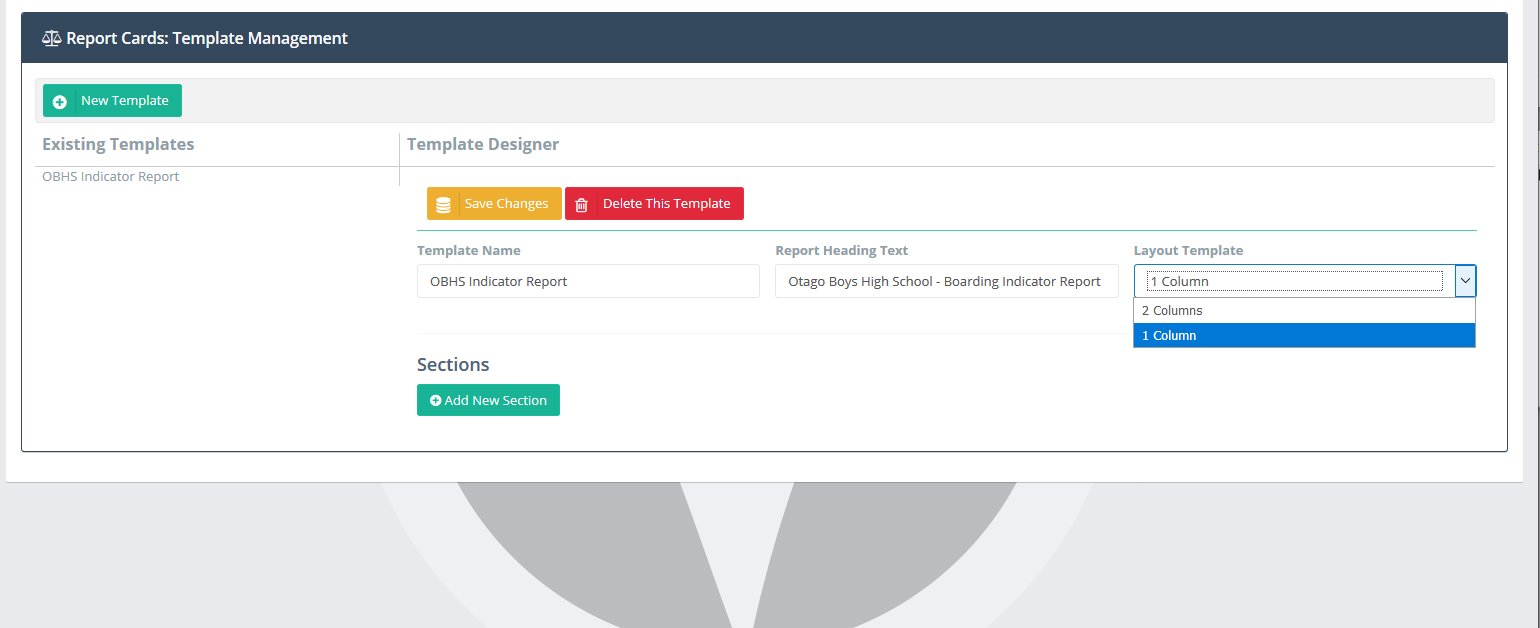
Step 2 - Create report sections
When creating a section you need to
- Provide your section with a heading or title
- Determine whether questions in your section will display content side-by-side or as question-new line--answer
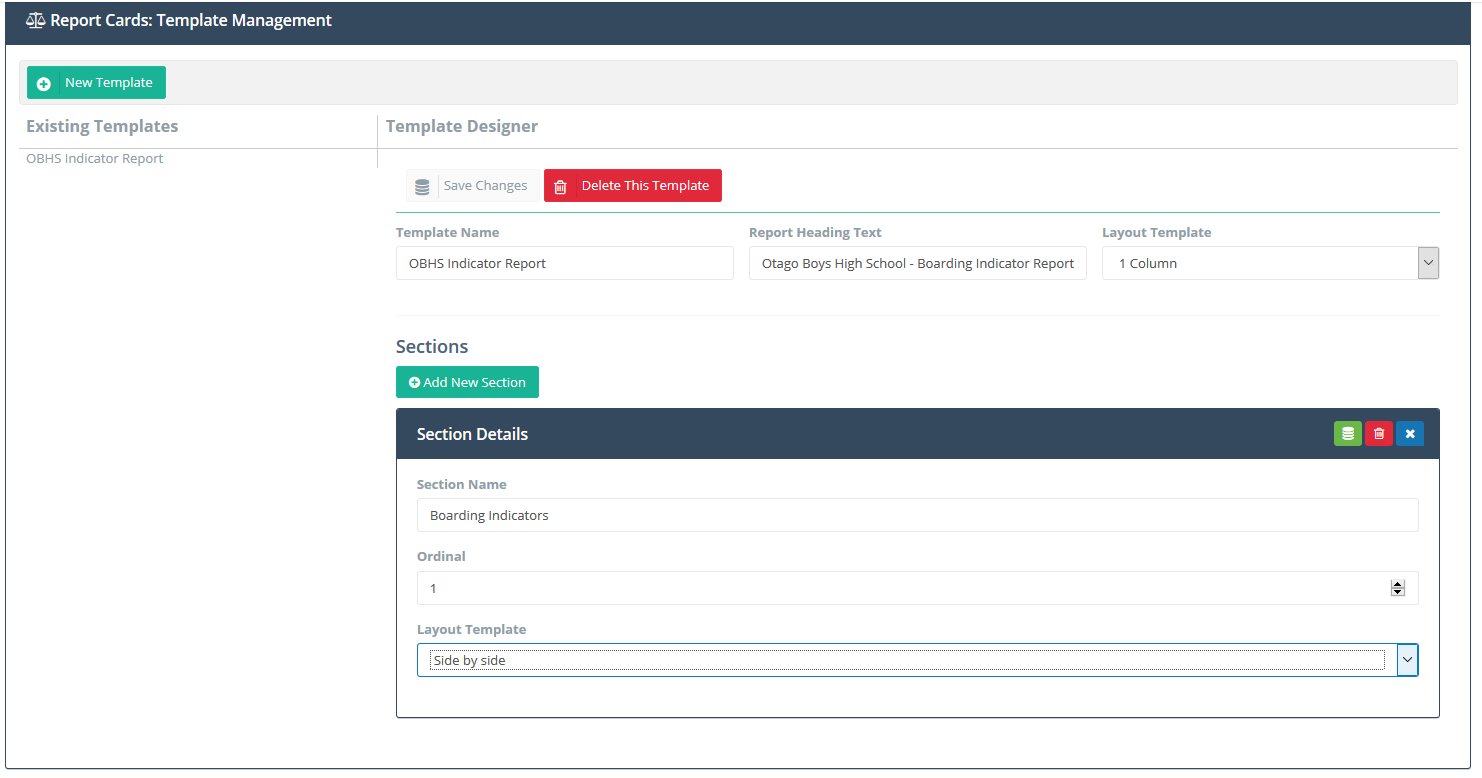
Step 3 - Set your questions
You an create any number of questions within each section by clicking the Add New Question button. With each question you can determine whether the answer or content will be a star rating system or free text comment.
If you set your question as a star rating answer type then you can also set the minimum and maximum number of stars. In addition, for each question you can determine its sequence within the section by setting the ordinal number sequence.
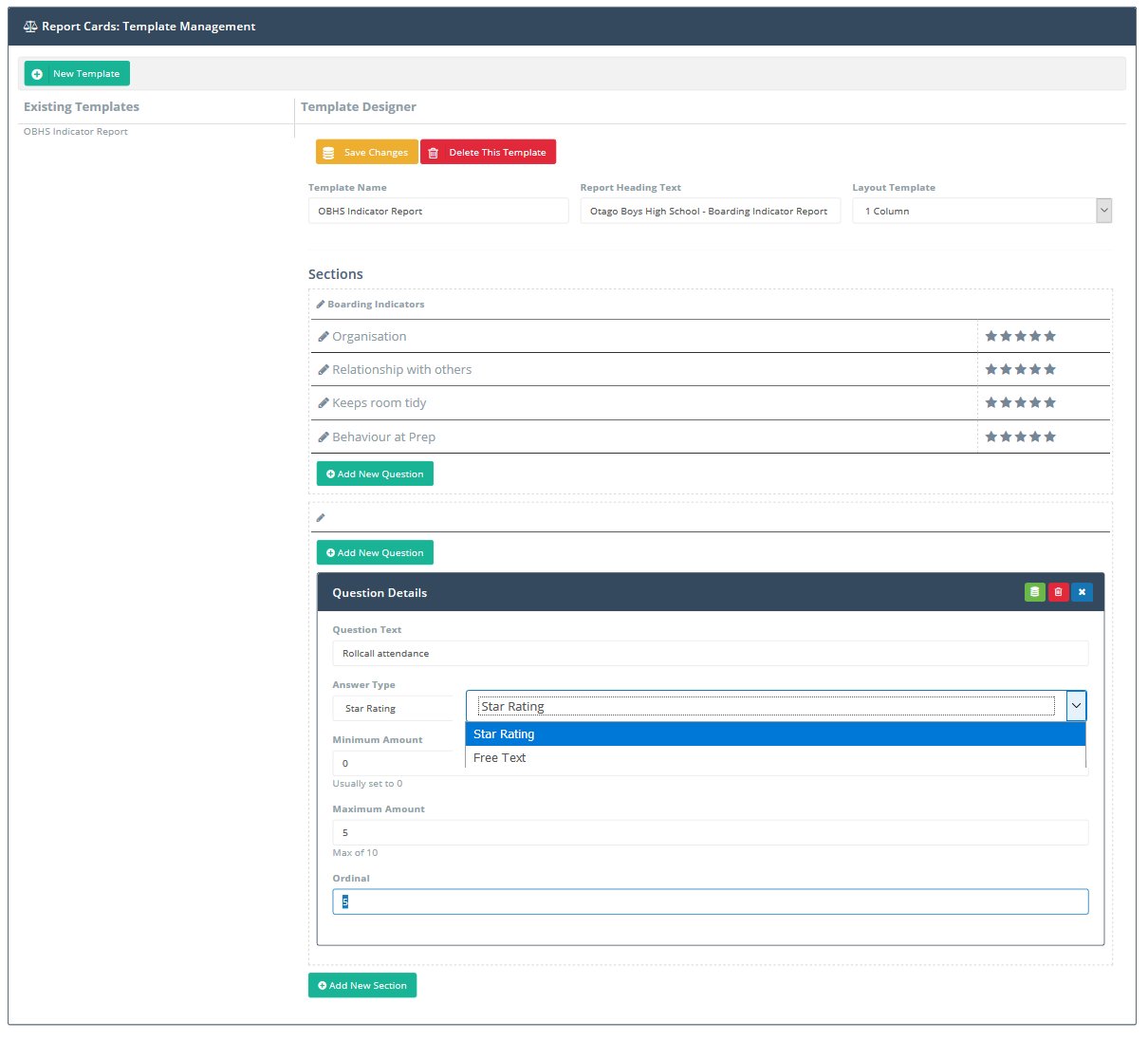
Edit your templates at any time
You can edit your report template by adding new sections or questions, or editing existing sections or questions at any time.