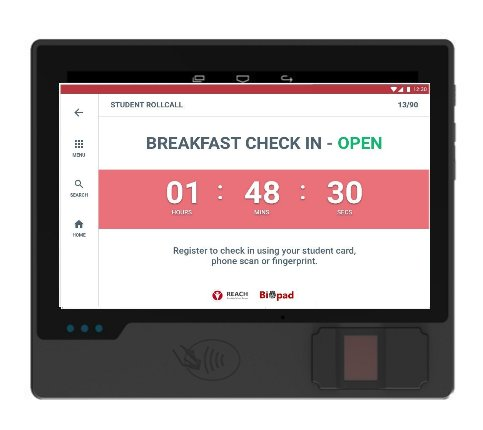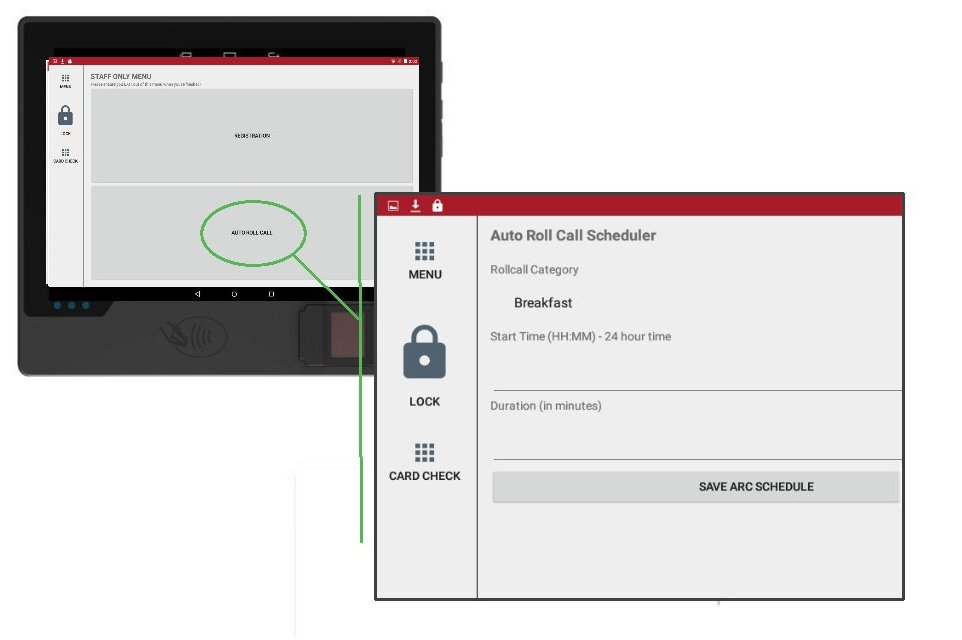5.0 BioPad for Automated Rollcalls
REACH BioPad can be used to operate for automated rollcalls.
These are rollcalls where students authenticate at a BioPad device with their student card or fingerprint and market present or absent depending on whether they present to a BioPad device during the rollcall period.
How to set an automated rollcall
Setting the Automated Rollcall is done through the administration panel of your BioPad.
1. Select Automated Rollcall when you have authenticated as an administrator for access
2. Set the start start and finish time for your automated rollcall
3. Your BioPad will automatically switch from its normal state to Auto-Roll at the scheduled time allowing students to present and register for your roll
The results of an automated rollcall are either Present or Absent. Students who do not present to a BioPad during the rollcall period will be marked as absent with a roll call note stating "ARC Absent".