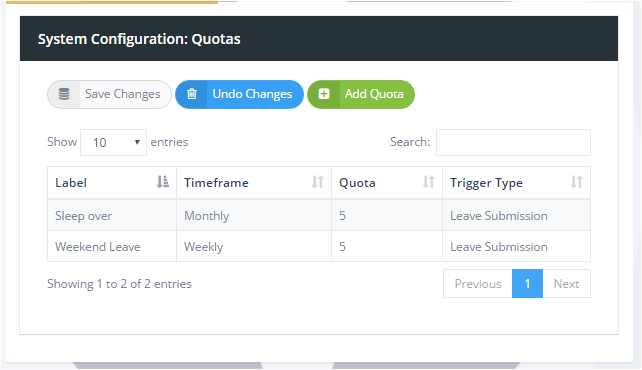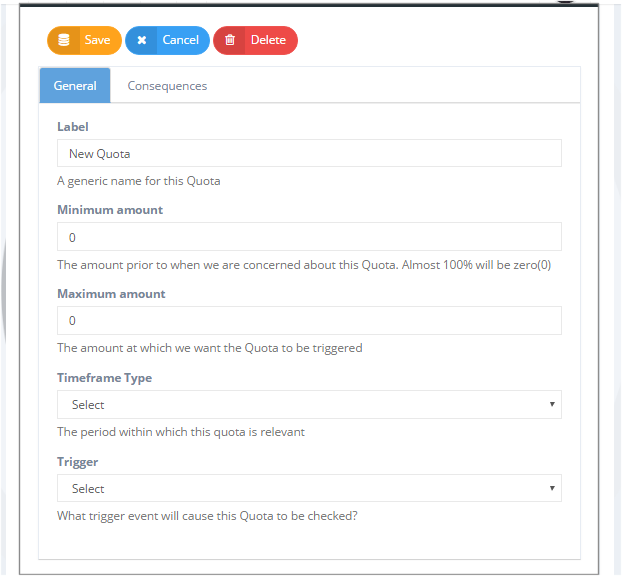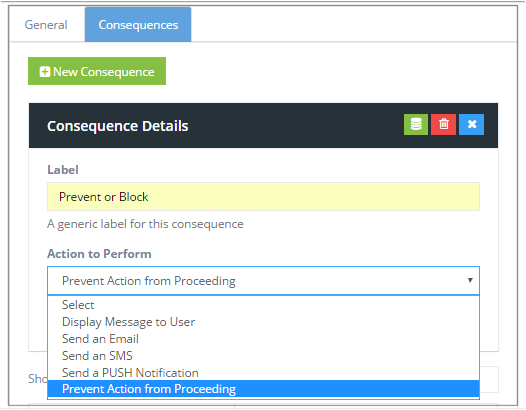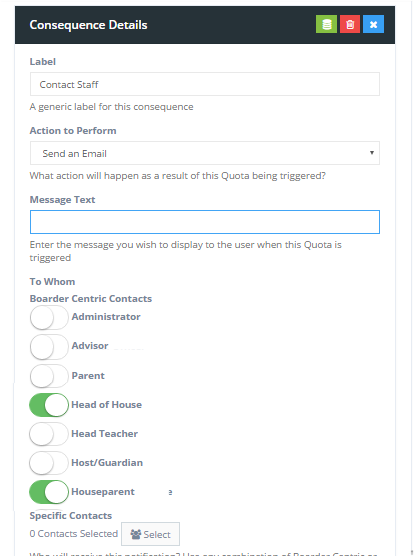11.19 Quotas
REACH allows you to create quotas for Leave and other events with consequences that are customisable.
Any event in REACH can act as a trigger to count towards a quote. The most obvious use of Quotas is for the number of leave type events or late leave requests that a student may apply for in a semester or other defined period. Other trigger examples may be Absent records in RollCall, Negative Pastoral Notes.
Creating a new Quota
- Set you General Details
- Label is the name of your Quota
- Minimum amount is the minimum trigger point
- Maximum amount is the maximum trigger point
- Timeframe Type is the preiod for which the Quota is relevant
- Trigger is what counts as an event for this trigger (eg: submit leave request)
Set your Quota Consequences
A consequence is the event that you want to occur when a Quota is met or exceeded, or not met in the instance where you may set a minimum quota to monitor events that may not be occurring.
Concequences can range from displaying a message to the user alerting staff or preventing the event from proceeding.
You can set multiple consequences for any individual Quota (eg: Prevent Action from proceeding and Alert Staff)
When alerting users (eg: staff) is set as a consequence you can instruct REACH to notify any list of individuals or any particular user role.
When defining the contact list by user role REACH will identify the associated people in that role for the individual that is triggering the Quota (eg: Year10 student triggering Quota will alert Year10 Advisor or Dean only).
Quotas will be displayed in the student record for quick reference.