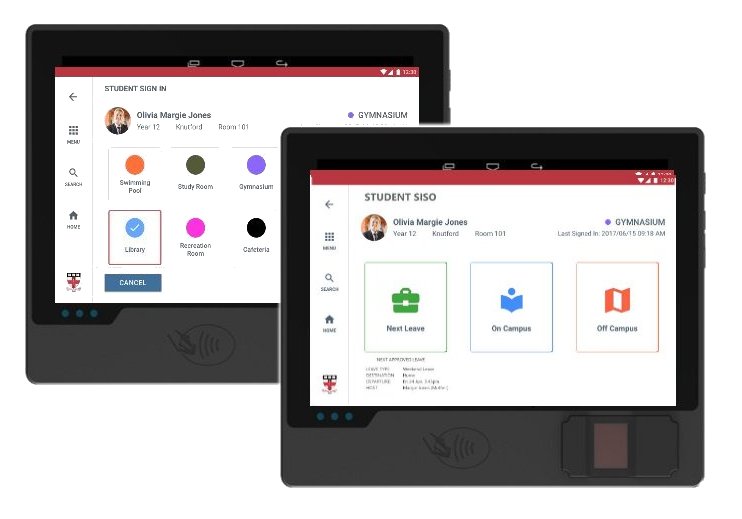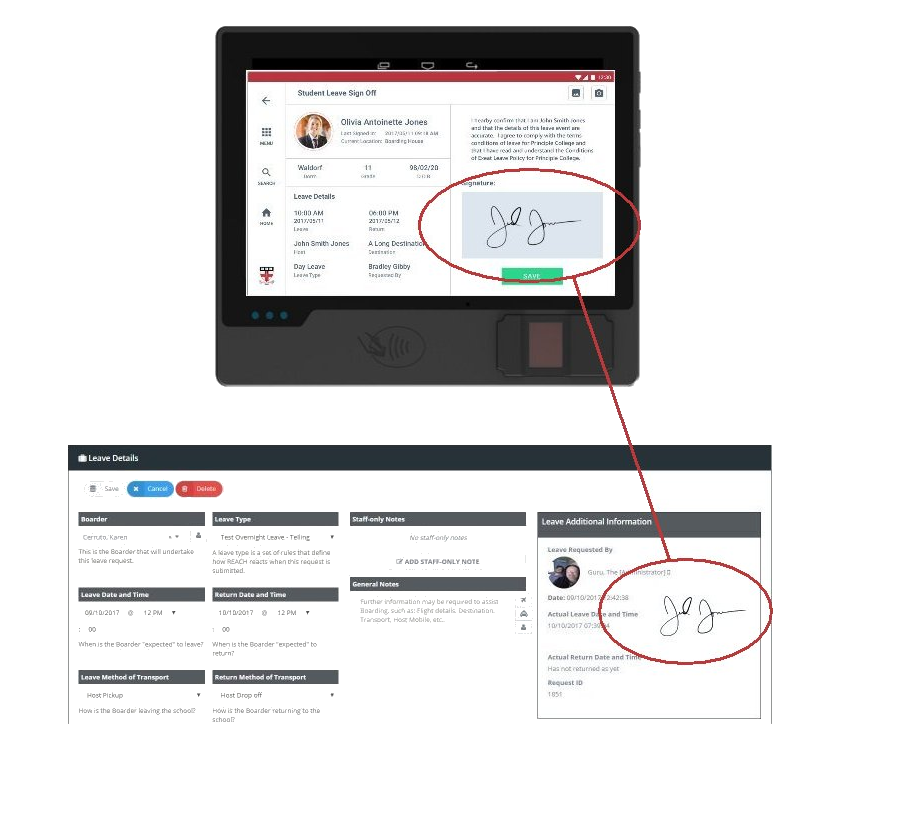4.0 Using BioPad as a Student Kiosk
The primary function of BioPad is for it to be used as a student kiosk for sign-in and sign out activities to on-campus and off-campus locations, including approved leave events.
The device is designed to be used with a headless view (ie: not like the normal REACH kiosk view where student faces are displayed) and a student's profile is presented once they authenticate with fingerprint or identity card.
Upon authentication, the student's profile opens and they are presented with three options for selection for their intended movement;
- Next Leave can be selected if the student has an approved leave event to sign out to
- On Campus locations
- Off Campus locations
BioPad will honour the configuration settings of a normal REACH Kiosk.
Where Staff PINS are set as a sign out requirement to leave or off campus locations, staff can authenticate using either fingerprint, identity card or PIN number.
Where signatures are set to be captures at the sign out to leave events, BioPad will present a signature panel for parents or hosts for signature capture.