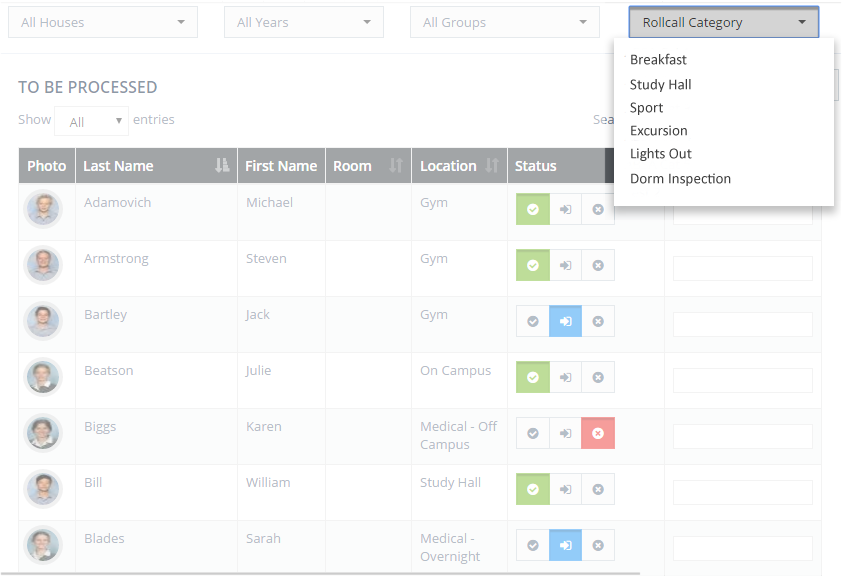11.20 Roll Call Categories
Find it: System Configuration >> RollCall Categories
Roll Call Categories allow you to report common roll call events into a single collection or reporting group. A single roll call category can be used to generate the Roll Call / Checkin Summary for any day.
Create Rollcall Categories
Basic Rollcalls are saved to the Standard Rollcall Type. Other Rollcall types are for specific applications with additional functionality.
For Standard Rollcalls you only need to Save a Label and a Type. You can add additional information for reference if you wish to such as day of the week and time however for Standard Rollcalls these details do not influence the rollcall procedure.
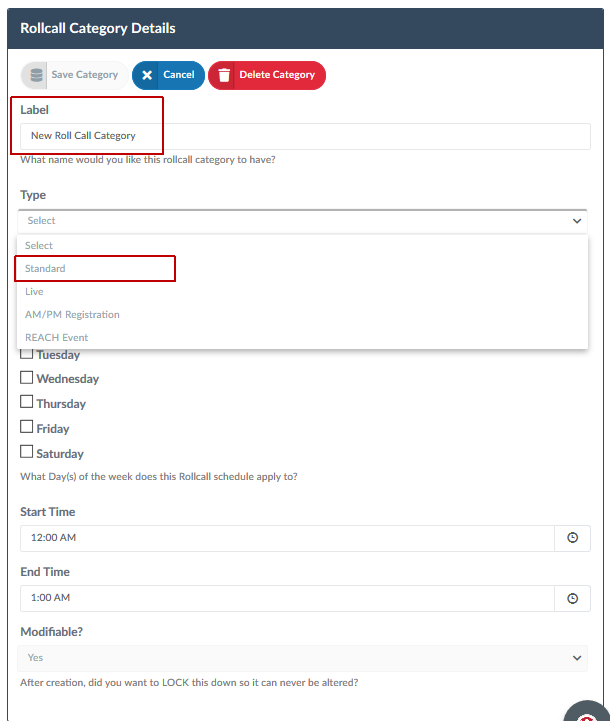
Rollcall categories that you create are then collated in you Rollcall table.
You can create an unlimited number of Roll Call Categories.
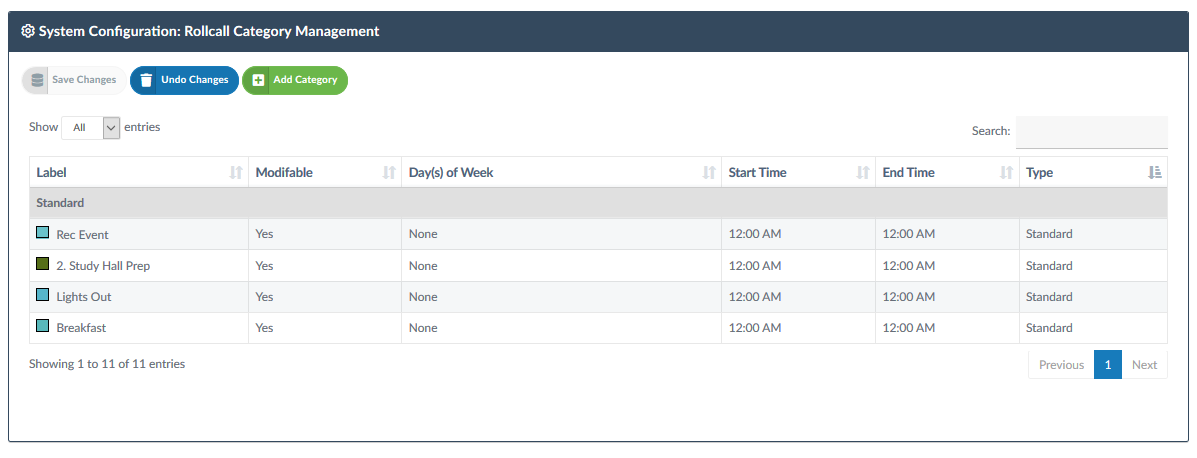
Select a category when taking a roll
When staff are ready to take a rollcall they access the rollcall form via the rollcalls menu at Rollcalls > Take Rollcall.
Selecting a rollcall category is a compulsory part of the rollcall procedure. All of your Rollcall categories will be displayed in the drop down Rocllcall cateogry selector.
See 5.02 Taking a Rollcall for instruction on how to take a roll.