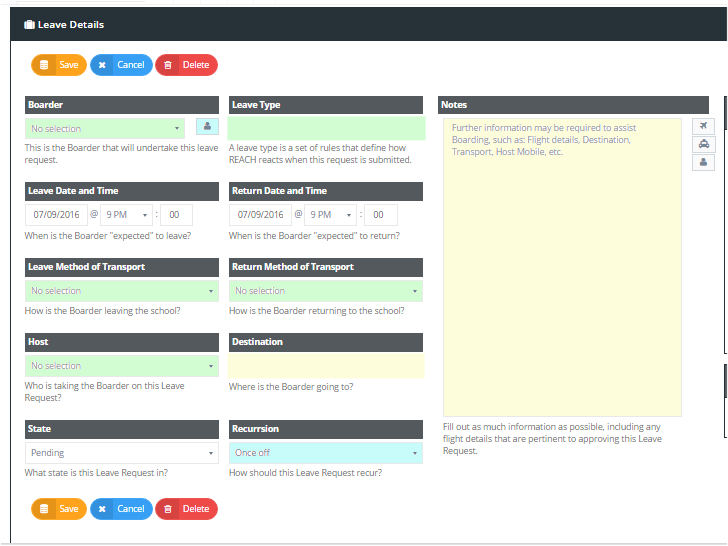4.05 Creating New Leave Requests
Find it: Leave Management >> Create New Leave request
The Leave Details Form generates a Leave Request that will follow a permissions sequence which is set by the Leavy Type Configuration.
Components market in Green in the diagram are drop down selection fields. These include;
Boarder Name - Staff will be able to select any boarder name when creating a Leave request. Parents and Hosts will be able to request leave for any students that they are associated with (as either parent or host) and Students will only be able to create leave for themselves.
Leave Type - is selected from the list of Leave Types that you have created for your portal. The leave Types available for selection will depend on the Boarder Name selected and it will reflect only the Leave Types that the student is permitted to apply for.
Transport Types (departure & return) - is selected from the transport types that are made available for the Leave Type in the Leave Type configuration.
Host - is selected from the list of people that are associated to the student. Ad Hoc Hosts are an option meanting that students can request leave with a host that they are not associated with however details for the host shuuld be added into the Notes section using the Hoat Details template for the notes section.
Components market in Yellow in the diagram above free text fields. These include;
Destination - is the location that the student will be going to for the leave event.
Notes - can be used to include additional relevant details to the leave request.
Components market in Blue in the diagram above permit you to utilise additional features in the Leave request.
Recursion allows you to create a sequence of Recurring Leave Events with common details other than date. Details of this feature are covered in section 4.06 Recurring Leave Events.
The Groups icon allows you to greate a Group Leave even Details of this feature are covered in detail in section 4.07 Group Leave Events. The Groups Icon is only visible for selection by staff (Parents and Students will not see the Group Leave selector).